Overview
Microsoft Office 365's Outlook Customer Manager provides businesses with an all-inclusive overview of their customer interactions, enabling them to track tasks and deals in progress while receiving timely reminders. Without the need to install or learn additional tools, companies can stay organized and up-to-date with customer relationships right from within Outlook. Outlook Customer Manager keeps businesses connected by streamlining data about each customer, such as contact information, conversations, and shared documents. It organizes customer information so that nothing is forgotten or overlooked, and tracks follow-up items from initial discussions through to closing the deal. Companies can also gain valuable insight into their sales pipelines and quickly spot areas for improvement. Customers can be categorized into specific groups so that sales teams are aware of who they should focus on first, and targeted campaigns can be launched accordingly. In addition, sales staff can attach notes to customers' profiles to keep everyone on the team updated with important developments. Task tracking ensures nothing falls through the cracks; business owners can delegate tasks with ease, setting deadlines for employees to complete them before their next meeting.
About Outlook Customer Manager
Outlook Customer Manager from Microsoft Office 365 offers users a comprehensive view of their interactions with each customer. This allows users to keep track of tasks and deals in progress, as well as timely reminders, all from within Outlook - eliminating the need to install or learn any additional software. The system's structure is intuitive and simple to use. When a user signs up for an account, they can easily input their customers’ information and set up individual contact profiles for each one. These contact profiles contain all of the relevant details associated with that customer, including important data such as email address, phone number, mailing address, job title, and more. From there, the user can access customer histories by clicking on a given contact’s profile page. The history feature allows the user to easily look back through conversations they’ve had with the customer to refresh their memory on important topics of discussion. When it comes time to interact with a customer, Outlook Customer Manager helps users stay organized by keeping track of current tasks and deals in progress. Using Outlook Customer Manager doesn't require extra setup; businesses simply need an active Office 365 subscription, after which it's ready for use in a few easy steps. Users will enjoy peace of mind knowing that everything is automatically backed up and stored securely in Microsoft's cloud storage service. They'll also have access to support services provided by Microsoft if help is needed along the way. In addition to simply listing these tasks and deals, Outlook also notifies users when they are due or past due so they won’t miss any important deadlines. Additionally, customers can assign tasks or items directly from within Outlook so that other members of their team can easily see what needs to be done and who is responsible for it. Outlook Customer Manager makes it easier than ever for businesses of any size to manage customer relationships. With its intuitive structure and wide array of features like task tracking, reminder notifications, and contact profiles, Outlook Customer Manager provides users with a streamlined approach to managing their customer interactions - all without having to learn or use any extra software.
Company services
- Customer information in one place
Outlook Customer Manager software solution simplifies the way businesses organize and manage customer information in one place, saving valuable time and energy. Rather than keeping track of emails, meeting invites, call logs, Excel sheets, handwritten notes and team members individually, Outlook Customer Manager consolidates this information into an easily navigable timeline located next to the user’s inbox. With this consolidated view of customer information, organizations are better able to identify patterns and build lasting relationships with their customers. Outlook Customer Manager enables businesses to view all customer interactions at a glance. From the timeline, users can track tasks, review the contact history for each customer, follow up on pending deals or transactions in progress and set timely reminders for follow-up meetings or calls. Additionally, any task or deal created from within Outlook is immediately visible in the timeline as well as synchronized across all devices used by different team members—including PCs, phones, and tablets—so everyone has access to up-to-date information in real-time.
- Detailed view of customers and deals
With this software, all the interactions with customers can be viewed in one convenient place. Tasks associated with contacts, companies, or deals can be tracked easily as well. In addition, the list of deals by stage, close dates, priority, and amount make it simple to stay on top of upcoming opportunities. One way that Outlook Customer Manager simplifies managing customer relationships is by surfacing timely reminders when they’re needed. This allows users to respond quickly to important emails or requests before they are forgotten about. The ability to track tasks associated with contact also helps to ensure that nothing falls through the cracks; commitments made to customers will be fulfilled promptly. By having everything within Outlook instead of relying on separate tools, people have one less thing to worry about learning or setting up. With this system already set up for people, managing customer relationships can be easier than ever before.
Outlook Customer Manager from Microsoft Office 365 provides users with a complete view of their interactions with each customer, allowing them to keep track of tasks and deals in progress. Timely reminders are also easily surfaced by the program, making it easier than ever to stay on top of customer relationships. No separate installation or learning tools are needed - all of the information can be accessed right from Outlook. In addition, Outlook Customer Manager has a mobile app that gives users quick access to the same customer information they see on their desktops. This allows for more convenience when meeting with customers as users can quickly check recent communication before meetings and jot down quick notes afterwards. Moreover, business cards can be scanned into the program so that new business contacts can be created in just a few swipes on a phone.
Pros
- It offers users a complete view of their interactions with each customer, making it easy to keep track of customers’ details and transactions.
- Users can easily stay on top of their customer relationships directly from the Outlook interface, eliminating the need to learn and install separate tools.
- The built-in task management capabilities enable users to easily create and assign tasks, helping them stay organized and remain on top of all pending activities.
- With its timely reminders feature, users will always remember upcoming deadlines or events.
Cons
- It may not be suitable for larger companies with more complex customer relationships due to its limited features and scalability options.
- Some users may find the user interface too basic or limited compared to other CRM systems on the market.
- Integrations with other business systems are quite limited which could affect how efficiently some tasks can be done in the long run.
- Due to its integration with Office 365, new features or bug fixes can only be released together with an update from Microsoft which might cause some delays depending on how often those updates are released.
Conclusion
Overall, Outlook Customer Manager from Microsoft Office 365 offers businesses a comprehensive tool to help manage customer relationships. With it, businesses can get a full view of all interactions with their customers and track progress on tasks and deals in progress. Additionally, this tool can surface timely reminders to help keep businesses organized. The biggest benefit of Outlook Customer Manager is that it can be used without needing to install or learn separate tools, making it easy for business owners to keep up with their customers right from within Outlook. Not only does this solution allow business owners to save time by not having to install additional software, but they also save money as they no longer need separate customer relationship management software. This allows businesses to easily keep track of their customer relationships while cutting costs associated with managing customer information separately. In addition, the system integrates easily with other Office 365 applications like SharePoint and OneNote, providing further cost savings and convenience for users. Businesses that have already adopted Office 365 as their main productivity suite should certainly consider leveraging the Outlook Customer Manager functionality to better manage customer relationships and streamline tasks associated with these interactions.


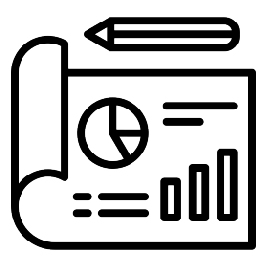 Sales
Sales